|
|
| Change Window's Boot Screen |
| Sunday, May 21, 2006 |
Bored of the same boot screen that comes each time you load Windows? Now, we will learn of an easy way to change it. We will change the boot screen using a software called TuneUp Utilities 2006 which you can get from here.
Firstly, open up TuneUp Utilities 2006 and click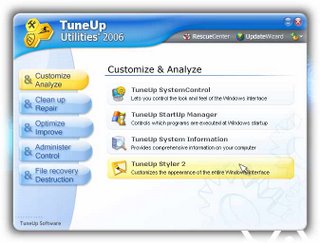 on the TuneUp Styler 2 button. on the TuneUp Styler 2 button.

Then, in the TuneUp Styler 2 window, click on 'Change the windows XP boot screen, and create or download new boot screens'.

This, opens a window in which you can create new boot screens, apply any boot screen, download boot screens, etc.
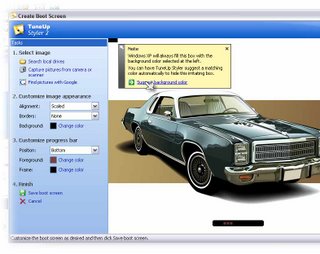
We will make a new boot screen. Click on the new screen button. Click on 'Search local drives' and select your desired photo. You can select the alignment of the image, progress bar position, colour of the progress bar, etc. It will suggest a background color, you may accept the suggestion. After all your tweaking, click on 'Save Boot Screen'.

You can view the image as it will appear while booting by clicking on the 'Show Large Preview' button. Apply the boot screen you have just made & cherish your creation next time your Windows loads! Its as simple as that. |
posted by J @ 10:18 PM   |
|
| 6 Comments: |
-
Thanks a lot
Now changed my boot screen to Hillary Duff one
-
-
Really a good tip but i can try it because i mstill using windows 98. i will bw installing XP in month. then i will surely try it out.
-
Dunno about it running in Windows 98, but it may... never tried it out..
-
thnx Rahul.. I will keep that in mind nxt time..
-
I Hav A logonloader But dont vav Many good logon Screens
Tell Me sm Good Sites
|
| |
| << Home |
| |
|
|
|


| Powered by |

 |
|




Thanks a lot
Now changed my boot screen to Hillary Duff one